Difference between revisions of "Quarterblocks"
| Line 2: | Line 2: | ||
==About== | ==About== | ||
| − | [[File: | + | [[File:Quarterblocks.jpg | 256px]] |
| − | [[File:Quarterblocks2.jpg]] | + | [[File:Quarterblocks2.jpg | 256px]] |
The Quarterblocks block is a decorative block that allows certain blocks to be placed at a quarter of their size within the block. Like the [[Littleblocks]] block, it allows regular sized blocks to be placed inside to become smaller blocks. In this case, it allows a 1 block space to contain up to 8 blocks, in a 2x2x2 pattern of any blocks. This allows for stairs of any kind to be made, as the player will walk up any block that only takes up half an average blocks height. When placed, it will show a 2x2 grid on the bottom of the block (as opposed to an 8x8 grid for littleblocks), which will be red by default. When it is Red, it will not scale the regular sized blocks texture, and will show the corner of the texture relative to the placement of the quarterblock. When the grid itself is right clicked, it will toggle between red and yellow. When the grid is yellow, it will scale the regular blocks texture to fit inside the block, showing the full 16x16 texture for the block while inside the quarter block. | The Quarterblocks block is a decorative block that allows certain blocks to be placed at a quarter of their size within the block. Like the [[Littleblocks]] block, it allows regular sized blocks to be placed inside to become smaller blocks. In this case, it allows a 1 block space to contain up to 8 blocks, in a 2x2x2 pattern of any blocks. This allows for stairs of any kind to be made, as the player will walk up any block that only takes up half an average blocks height. When placed, it will show a 2x2 grid on the bottom of the block (as opposed to an 8x8 grid for littleblocks), which will be red by default. When it is Red, it will not scale the regular sized blocks texture, and will show the corner of the texture relative to the placement of the quarterblock. When the grid itself is right clicked, it will toggle between red and yellow. When the grid is yellow, it will scale the regular blocks texture to fit inside the block, showing the full 16x16 texture for the block while inside the quarter block. | ||
Latest revision as of 00:15, 6 July 2015
| Quarter Blocks Block | |
|---|---|
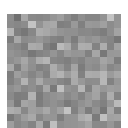 | |
| Type | Block |
| ID | 219 |
| Data value | 0 |
| Max stacksize | 64 |
About
The Quarterblocks block is a decorative block that allows certain blocks to be placed at a quarter of their size within the block. Like the Littleblocks block, it allows regular sized blocks to be placed inside to become smaller blocks. In this case, it allows a 1 block space to contain up to 8 blocks, in a 2x2x2 pattern of any blocks. This allows for stairs of any kind to be made, as the player will walk up any block that only takes up half an average blocks height. When placed, it will show a 2x2 grid on the bottom of the block (as opposed to an 8x8 grid for littleblocks), which will be red by default. When it is Red, it will not scale the regular sized blocks texture, and will show the corner of the texture relative to the placement of the quarterblock. When the grid itself is right clicked, it will toggle between red and yellow. When the grid is yellow, it will scale the regular blocks texture to fit inside the block, showing the full 16x16 texture for the block while inside the quarter block.
Recipe
| Ingredients | Input >> Output | ||||||||||||
|---|---|---|---|---|---|---|---|---|---|---|---|---|---|
| Sand |

