Difference between revisions of "Paintings"
From Craftland Minecraft Aether Server
| Line 1: | Line 1: | ||
| − | [[ | + | ==How to make a custom image== |
| + | [[file:PaintingGUI.png|200px]] | ||
| + | First you need to find a photo from the internet, just get any image URL | ||
| + | ===Example=== | ||
| + | http://wiki.craftland.org/w/images/8/81/Zaniteblock.png | ||
| + | [[file:Zaniteblock.png|100px]] | ||
| + | The you will post that URL in the text box | ||
| + | [[file:painting2.png|200px]] | ||
| + | Then you will have to click "Load" | ||
| + | [[file:paintingLoaded.png|200px]] | ||
| + | To exit out of the GUI click "Ok" | ||
| + | <br /> | ||
| + | Now you can place your painting! | ||
| + | [[file:troll|200px]] | ||
Revision as of 01:49, 23 September 2012
How to make a custom image
 First you need to find a photo from the internet, just get any image URL
First you need to find a photo from the internet, just get any image URL
Example
http://wiki.craftland.org/w/images/8/81/Zaniteblock.png
 The you will post that URL in the text box
The you will post that URL in the text box
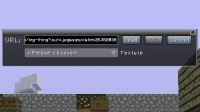 Then you will have to click "Load"
Then you will have to click "Load"
 To exit out of the GUI click "Ok"
To exit out of the GUI click "Ok"
Now you can place your painting!
200px