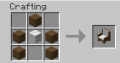Difference between revisions of "Chair"
From Craftland Minecraft Aether Server
(Undo revision 2599 by ChanceIsChance (talk)) |
|||
| Line 1: | Line 1: | ||
| − | <iteminfo name=" | + | <iteminfo name="Armchair"/> |
| − | + | ||
| − | + | ||
| − | + | ||
| − | + | ||
| − | + | ||
| − | + | ||
The chair is a new block added to CraftLand. If you place several chairs next to eachother, they connect, forming a couch likeness. Chairs can be dyed different shades of colors with various dyes. To sit in a chair, simply look at the chair and click "F"(Defualt Keybind). To exit a chair, simply walk forward out of the chair. | The chair is a new block added to CraftLand. If you place several chairs next to eachother, they connect, forming a couch likeness. Chairs can be dyed different shades of colors with various dyes. To sit in a chair, simply look at the chair and click "F"(Defualt Keybind). To exit a chair, simply walk forward out of the chair. | ||
<gallery> | <gallery> | ||
File:Chair Recipe.png|How To Craft A Chair | File:Chair Recipe.png|How To Craft A Chair | ||
</gallery> | </gallery> | ||
Revision as of 00:59, 5 June 2013
| Armchair | |
|---|---|
 | |
| Type | Block |
| ID | 209 |
| Max stacksize | 16 |
The chair is a new block added to CraftLand. If you place several chairs next to eachother, they connect, forming a couch likeness. Chairs can be dyed different shades of colors with various dyes. To sit in a chair, simply look at the chair and click "F"(Defualt Keybind). To exit a chair, simply walk forward out of the chair.