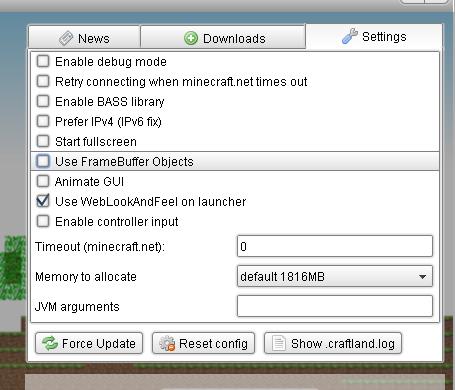Difference between revisions of "Issues"
(→Howto Update Graphics Drivers) |
|||
| Line 23: | Line 23: | ||
NVIDIA: http://www.nvidia.com/content/drivers/drivers.asp<br> | NVIDIA: http://www.nvidia.com/content/drivers/drivers.asp<br> | ||
ATI from AMD: http://ati.amd.com/support/driver.html<br> | ATI from AMD: http://ati.amd.com/support/driver.html<br> | ||
| − | Intel: http:// | + | Intel: http://www.intel.com/p/en_US/support/detect?iid=dc_iduu<br> |
If that didn't help either you should report the problem. Use the forum or IRC | If that didn't help either you should report the problem. Use the forum or IRC | ||
Revision as of 17:59, 10 March 2013
If you get lots of crashes or very low FPS it the cause is most likely faulty graphics drivers.
Try the following adjustments on the launcher Settings:
- Open the launcher and disable Animate GUI.
- If 1. did not help try disabling FrameBuffer Objects and run the game
- If 2. did not help try disabling BASS Library and run the game
If all of those options didn't help you should check your video card for available updates.
Howto Update Graphics Drivers
This short guide is for Windows Users, Mac and Linux users should try a system update instead.
Find out which kind of graphics card you have
- Click Start.
- On the Start menu, click Run.
- In the Open box, type "dxdiag" (without the quotation marks), and then click OK.
- The DirectX Diagnostic Tool opens. Click the Display tab.
- On the Display tab, information about your graphics card is shown in the Device section. You can see the name of your card, as well as how much video memory it has.
Once you know the kind of graphics card you have, visit the manufacturer's website to download the latest driver.
Here are links for downloading drivers from the most common graphics card manufacturers:
NVIDIA: http://www.nvidia.com/content/drivers/drivers.asp
ATI from AMD: http://ati.amd.com/support/driver.html
Intel: http://www.intel.com/p/en_US/support/detect?iid=dc_iduu
If that didn't help either you should report the problem. Use the forum or IRC