Difference between revisions of "MusicPlayer"
m (→How to Get Individual Songs on the MusicPlayer) |
|||
| (15 intermediate revisions by 8 users not shown) | |||
| Line 1: | Line 1: | ||
<iteminfo name="JukeBox"/> | <iteminfo name="JukeBox"/> | ||
<iteminfo name="MusicPlayer"/> | <iteminfo name="MusicPlayer"/> | ||
| − | There are | + | There are two types of music players in-game: the JukeBox Block and the MusicPlayer Item.<br> |
The MusicPlayer looks like an iPod and plays music in stereo that only you can hear.<br> | The MusicPlayer looks like an iPod and plays music in stereo that only you can hear.<br> | ||
| − | The JukeBox can either play | + | The JukeBox allows many people to listen to music together. It can either play [http://www.minecraftwiki.net/wiki/Music_Discs Music Discs], as in vanilla, or you can right click without a disc to play a network stream.<br> |
| − | The music player can play almost any internet radio station as long as it has a .pls or an URL providing a mp3 stream file. | + | When a player comes near a playing JukeBox, it will automatically play the selected stream for him or her, too.<br> |
| − | <br>A website called [http://www.shoutcast.com Shoutcast] has over 50,000 station you can chose from | + | |
| − | <br>To get a station from | + | The music player can play almost any internet radio station as long as it has a .pls or an URL providing a mp3 stream file.<br> |
| + | |||
| + | By typing "/musicplayer", you can open the MusicPlayer interface without using the item.<br/> | ||
| + | == Internet Radio Stations == | ||
| + | A website called [http://www.shoutcast.com Shoutcast] has over 50,000 station you can chose from. | ||
| + | <br>To get a station from them, you must right click the stream and click ''Copy link address''.<br> | ||
| + | You will get a link like this:<br> | ||
http://yp.shoutcast.com/sbin/tunein-station.pls?id=1283896 | http://yp.shoutcast.com/sbin/tunein-station.pls?id=1283896 | ||
| − | <br> | + | <br> This is a popular station that plays top 40 music; its name is '''181.FM POWER 181'''.<br> |
You will then be able to post this link in the text box in game! | You will then be able to post this link in the text box in game! | ||
| + | == How to Get Individual Songs on the MusicPlayer == | ||
| + | '''To get individual songs on your MusicPlayer, simply find a download URL for the song, and paste it as the song URL. Make sure the URL ends with .MP3, or else it will not work. MP3 ''files'' (not online) will not work.''' | ||
| + | |||
| + | * Youtube Links DO NOT WORK. | ||
| + | |||
== GUI == | == GUI == | ||
[[Image:JukeBoxGUI.jpg|The Jukebox GUI]]<br> | [[Image:JukeBoxGUI.jpg|The Jukebox GUI]]<br> | ||
| − | The MusicPlayer GUI looks the same | + | The MusicPlayer GUI looks the same. |
| − | |||
| − | |||
== Recipe == | == Recipe == | ||
<recipe name="JukeBox"/> | <recipe name="JukeBox"/> | ||
<recipe name="MusicPlayer"/> | <recipe name="MusicPlayer"/> | ||
| + | [[File:GravJukebox.png|thumb|left|200px|The Jukebox can also be made with Skyroot Planks and Enchanted Gravitite]] | ||
[[Category:Item]] | [[Category:Item]] | ||
| + | [[Category:Block]] | ||
Latest revision as of 21:23, 6 February 2020
| Jukebox | |
|---|---|
 | |
| Type | Block |
| ID | 84 |
| Data value | 0 |
| Max stacksize | 64 |
| MusicPlayer | |
|---|---|
 | |
| Type | Item |
| ID | 3256 |
| Max stacksize | 1 |
There are two types of music players in-game: the JukeBox Block and the MusicPlayer Item.
The MusicPlayer looks like an iPod and plays music in stereo that only you can hear.
The JukeBox allows many people to listen to music together. It can either play Music Discs, as in vanilla, or you can right click without a disc to play a network stream.
When a player comes near a playing JukeBox, it will automatically play the selected stream for him or her, too.
The music player can play almost any internet radio station as long as it has a .pls or an URL providing a mp3 stream file.
By typing "/musicplayer", you can open the MusicPlayer interface without using the item.
Internet Radio Stations
A website called Shoutcast has over 50,000 station you can chose from.
To get a station from them, you must right click the stream and click Copy link address.
You will get a link like this:
http://yp.shoutcast.com/sbin/tunein-station.pls?id=1283896
This is a popular station that plays top 40 music; its name is 181.FM POWER 181.
You will then be able to post this link in the text box in game!
How to Get Individual Songs on the MusicPlayer
To get individual songs on your MusicPlayer, simply find a download URL for the song, and paste it as the song URL. Make sure the URL ends with .MP3, or else it will not work. MP3 files (not online) will not work.
- Youtube Links DO NOT WORK.
GUI
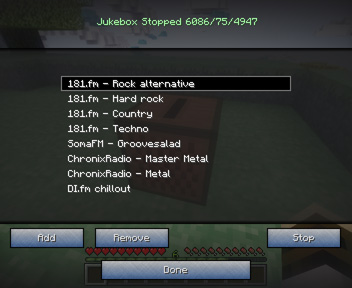
The MusicPlayer GUI looks the same.
Recipe
| Ingredients | Input >> Output | ||||||||||||
|---|---|---|---|---|---|---|---|---|---|---|---|---|---|
| Oak Wood Planks+ Diamond |
| Ingredients | Input >> Output | ||||||||||||
|---|---|---|---|---|---|---|---|---|---|---|---|---|---|
| Jukebox+ Clock |
