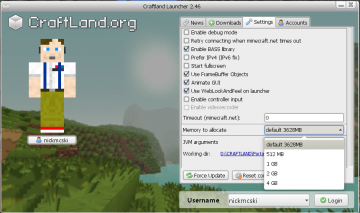Difference between revisions of "How to join"
From Craftland Minecraft Aether Server
(→Register) |
(→Rules) |
||
| Line 18: | Line 18: | ||
== Rules == | == Rules == | ||
| − | + | See [http://craftland.org/#faq Server Rules] | |
| − | + | ||
== Problem? == | == Problem? == | ||
If you have any problems, feel free to ask on our [http://widget03.mibbit.com/?settings=b0d3eb0c4359f6ae7791af611f712402&server=irc.esper.net&channel=%23craftland irc channel]. | If you have any problems, feel free to ask on our [http://widget03.mibbit.com/?settings=b0d3eb0c4359f6ae7791af611f712402&server=irc.esper.net&channel=%23craftland irc channel]. | ||
Revision as of 22:09, 16 November 2017
This page is about how to join craftland.
Download the client
- Just download the Launcher for you Operatin System on the Website.
- Once the latest launcher is downloaded with the loader, log in using your minecraft credentials.
- The launcher will start downloading the most recent Client Version
Register
When you join the server for the first time, you will get a unique registration link. Use it to register with the website. Once it confirmed your registration you connect to the server.
Use /spawn if you lose your way.
Install Video
http://www.youtube.com/watch?v=gJ2Gt5pyu7A (A bit outdated)
Rules
See Server Rules
Problem?
If you have any problems, feel free to ask on our irc channel.