Signs
| Sign | |
|---|---|
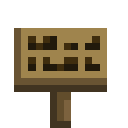 | |
| Type | Item |
| ID | 323 |
| Max stacksize | 16 |
Signs in Craftland are relatively similar to the base game, except they allow for more customization and can be protected.
Upon placing a sign, a unique interface will open, allowing for full customization of the sign. This varies from allowing text to glow, editing the middle of a line, and colors.
Sign Types
As of Patch 9.2, there are currently 10 sign types within Craftland. Prior to Patch 9.2, there was only one; that being Oak.
All signs are crafted with the same pattern, but using different wood types for the corresponding sign type.
- Oak Sign (Crafting using 6x
 Oak Wood Planks and 1x
Oak Wood Planks and 1x  Stick)
Stick)
- Spruce Sign (Crafting using 6x
 Spruce Wood Planks and 1x
Spruce Wood Planks and 1x  Stick)
Stick)
- Birch Sign (Crafting using 6x
 Birch Wood Planks and 1x
Birch Wood Planks and 1x  Stick)
Stick)
- Jungle Sign (Crafting using 6x
 Jungle Wood Planks and 1x
Jungle Wood Planks and 1x  Stick)
Stick)
- Dark Oak Sign (Crafting using 6x
 Dark Oak Wood Planks and 1x
Dark Oak Wood Planks and 1x  Stick)
Stick)
- Acacia Sign (Crafting using 6x
 Acacia Wood Planks and 1x
Acacia Wood Planks and 1x  Stick)
Stick)
- Magic Wood Sign (Crafting using 6x
 Magic Wood Planks and 1x
Magic Wood Planks and 1x  Magic Wood Stick)
Magic Wood Stick)
- Skyroot Sign (Crafting using 6x
 Skyroot Plank and 1x
Skyroot Plank and 1x  Skyroot Stick)
Skyroot Stick)
- Redwood Sign (Crafting using 6x
 Redwood Planks and 1x
Redwood Planks and 1x  Stick)
Stick)
- Fir Sign (Crafting using 6x
 Fir Wood Planks and 1x
Fir Wood Planks and 1x  Stick)
Stick)
Sign GUI
Inside the GUI players can modify the sign in various ways.
The right side of the sign has a live TileEntity preview, showing exactly what the sign is going to look like once finished.
The GUI contains two buttons;
- Done - This will finalize the text, colours, glowing tag etc.. of the sign, and will exit the GUI.
- Cancel - This will simply exit the GUI, without saving any of the changes.
- NOTE: Players currently require Premium I to add glowing text to the sign.
Trivia
- All of these signs are simply one texture, but recoloured to suit each kind of wood type.
- Unlike Vanilla, where the maximum line length is 16, on Craftland this is raised to 32.
- The texture of the big sign, inside of the Sign GUI, is flipped upside down.


