Difference between revisions of "Ruby Hanging Light"
From Craftland Minecraft Aether Server
m |
m |
||
| Line 1: | Line 1: | ||
| + | __NOTOC__ | ||
<iteminfo name="Ruby Hanging Light"/> | <iteminfo name="Ruby Hanging Light"/> | ||
| − | == | + | ==Information== |
| − | The | + | The [[Ruby Hanging Light]] is a decorative block that emits light from a flame in the centre of the light. |
| + | * The light level that the [[Ruby Hanging Light]] emits is '''15''' ''(The same light level as a <item n="Torch"/>)''. | ||
| − | |||
==Usage== | ==Usage== | ||
When placed, if it is placed on the side of a block, it will attach via a [[Basalt]] column to the block that it was placed on. | When placed, if it is placed on the side of a block, it will attach via a [[Basalt]] column to the block that it was placed on. | ||
| Line 11: | Line 12: | ||
==Recipe== | ==Recipe== | ||
<recipe name="Ruby hanging Light"/> | <recipe name="Ruby hanging Light"/> | ||
| + | |||
| + | == Relatable Pages/Items == | ||
| + | <table style="border: 2px solid black; width: 100%; border-radius: 6px; box-shadow: 0px 0px 12px 0px rgba(250,250,250,0.7); font-family: Arial;"> | ||
| + | <tr style="background-color: #ccf; font-size: 14px; color: black;"> | ||
| + | <th style="border-radius: 4px; min-width: 110px; width: 190px;">{{H:title|The theme of the item and/or page. This could be leaves, hostile mobs etc..|'''Page/Item Theme'''}}</th> | ||
| + | <th style="border-radius: 4px;">'''Pages/Items'''</th> | ||
| + | </tr> | ||
| + | <tr style="padding-left:4px; background-color: rgba(220, 220, 220, 0.6); border-radius: 4px;"> | ||
| + | <td style="border-radius: 4px;">'''Materials'''</td> | ||
| + | <td style="border-radius: 4px;"><item n="Ruby"/>, <item n="Ruby Block"/>, <item n="Basalt Stone"/>, <item n="Iron Bars"/>, <item n="Torch"/></td> | ||
| + | </tr> | ||
| + | <tr style="padding-left:4px; background-color: rgba(220, 220, 220, 0.6); border-radius: 4px;"> | ||
| + | <td style="border-radius: 4px;">'''Stations'''</td> | ||
| + | <td style="border-radius: 4px;"><item n="Crafting Table"/></td> | ||
| + | </tr> | ||
| + | <tr style="padding-left:4px; background-color: rgba(220, 220, 220, 0.6); border-radius: 4px;"> | ||
| + | <td style="border-radius: 4px;">'''Hanging Lights'''</td> | ||
| + | <td style="border-radius: 4px;"><item n="Tourmaline Hanging Light"/>, <item n="Citrine Hanging Light"/>, <item n="Sapphire Hanging Light"/>, <item n="Zircon Hanging Light"/>, <item n="Onyx Hanging Light"/>, <item n="Magic Log Hanging Light"/>, [[Rice Paper Hanging Light]]</td> | ||
| + | </tr> | ||
| + | </table> | ||
[[Category:Block]] | [[Category:Block]] | ||
Latest revision as of 20:57, 19 May 2018
| Ruby Hanging Light | |
|---|---|
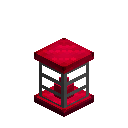 | |
| Type | Item |
| ID | 610 |
| Data value | 0 |
| Max stacksize | 64 |
Information
The Ruby Hanging Light is a decorative block that emits light from a flame in the centre of the light.
- The light level that the Ruby Hanging Light emits is 15 (The same light level as a
 Torch).
Torch).
Usage
When placed, if it is placed on the side of a block, it will attach via a Basalt column to the block that it was placed on.
Similarly, if it is placed on the ceiling it will attach via a Basalt hook to the block it was placed on.
Recipe
| Ingredients | Input >> Output | ||||||||||||
|---|---|---|---|---|---|---|---|---|---|---|---|---|---|
| Ruby Block+ Basalt Stone+ Iron Bars+ Torch |
Relatable Pages/Items
| Page/Item Theme | Pages/Items |
|---|---|
| Materials |  Ruby, Ruby,  Ruby Block, Ruby Block,  Basalt Stone, Basalt Stone,  Iron Bars, Iron Bars,  Torch Torch |
| Stations |  Crafting Table Crafting Table |
| Hanging Lights |  Tourmaline Hanging Light, Tourmaline Hanging Light,  Citrine Hanging Light, Citrine Hanging Light,  Sapphire Hanging Light, Sapphire Hanging Light,  Zircon Hanging Light, Zircon Hanging Light,  Onyx Hanging Light, Onyx Hanging Light,  Magic Log Hanging Light, Rice Paper Hanging Light Magic Log Hanging Light, Rice Paper Hanging Light |