Difference between revisions of "Getting Started"
M e lagius (Talk | contribs) (→What powers do staff have?) |
|||
| (32 intermediate revisions by 5 users not shown) | |||
| Line 3: | Line 3: | ||
This guide will be created to give players a quick overview to many frequently asked questions: | This guide will be created to give players a quick overview to many frequently asked questions: | ||
| + | |||
| + | ==Building, Mining and Collecting== | ||
| + | =====Is griefing allowed on this server?===== | ||
| + | No, griefing is a bannable offense except inside the [[Mining World]] and the [[Nether]]. | ||
| + | =====Where can I build?===== | ||
| + | Anywhere that allows you to place blocks.<br/> | ||
| + | Though we do recommend not building too close to other players' regions. | ||
| + | =====Where can I mine?===== | ||
| + | Anywhere that allows you to mine.<br/> | ||
| + | Again, we recommend not breaking blocks too close to other players' regions and if you're searching for ores, mine in the [[Mining World]] since ores spawn more there. | ||
| + | =====What's a region?===== | ||
| + | A region is a claimed piece of land. If you need one claimed, ask someone with a blue badge before their name. | ||
| + | |||
| + | Region grids appear visible by using the command: | ||
| + | |||
| + | /showregions | ||
| + | =====Can I grief in my own region?===== | ||
| + | If it's your own region and no one else has built stuff within it, go ahead.<br/> | ||
| + | '''YOU CANNOT''' grief anyone else, regardless if their buildings are inside your region, another region or in the open. Don't do it. | ||
| + | =====I found someone's stuff, what should I do?===== | ||
| + | Firstly, ask if someone had died in the situation that you have found.<br/> | ||
| + | If no one responds, tell a [[Moderator]] if there is one online.<br/> | ||
| + | Otherwise, you can take the items and place them somewhere until that user or a [[Moderator]] requests for them.<br/> | ||
| + | If no one shows up for the items and a [[Moderator]] cannot find the user who lost the items, they're yours. | ||
| + | =====I found a duplication bug, what do I do?===== | ||
| + | Report it to a [[Moderator]], [[Administrator]], or [[Owner]]. Do not tell anyone how to replicate it other than one of these ranked members.<br/> | ||
| + | Additionally, it would be wise to hand over any duplicated items you've obtained. | ||
==Currencies== | ==Currencies== | ||
=====What Currencies do you have?===== | =====What Currencies do you have?===== | ||
* Coins - The main ingame currency. | * Coins - The main ingame currency. | ||
| − | * | + | * Platimum - The secondary ingame currency. |
| − | + | ||
=====What do I do with Coins?===== | =====What do I do with Coins?===== | ||
| − | You can purchase things using '''/buy''' or '''/shop'''. You can also send players money by using '''/pay''' | + | You can purchase things using '''/buy''' or '''/shop'''. You can also send players money by using '''/pay'''. |
| − | ===== | + | =====I WAS SCAMMED!===== |
| − | [[ | + | Take screenshots of the entire transaction taking place and tell a [[Moderator]]/[[Administrator]]. Additionally, you can let us know via ModMail on Discord [http://discord.gg/QWZPFbU]. |
| − | ''' | + | =====What is platinum?===== |
| − | ===== | + | '''Platinum''' is a currency you can obtain by voting for Craftland on the 9 websites viewable by using '''/vote'''. You get 1 VotePoint per website and even more if you're: |
| − | ''' | + | * '''VIP'''s get '''1''' extra votepoint when voting |
| − | ===== | + | * '''Addict'''s get '''2''' extra votepoints when voting |
| − | + | * '''Immortal'''s get '''3''' extra votepoints when voting | |
| − | =====What do I do with | + | Additionally, for newer players, the amount of coins earned when voting is doubled! |
| − | ''' | + | |
| + | =====How do I view my Platinum?===== | ||
| + | * '''Press U''' and then look at the '''top-right corner''' of the screen that appeared. | ||
| + | * Type '''"/platinum"''' ingame. | ||
| + | =====How often can I vote?===== | ||
| + | Voting sites have a cooldown of 24 hours per IP address and account meaning you can vote on each of the 9 sites once every 24 hours. | ||
| + | =====What do I do with Platinum?===== | ||
| + | '''Platinum''' can be used to purchase items from '''platinum store'''. You can purchase Spawners, Costumes, Cloud Blocks, Special Weapons and much more! | ||
| + | This store is accessible in the Craftland Menu (Default keybind: U), in the Platinum store option. | ||
=====Can I give friends my currencies?===== | =====Can I give friends my currencies?===== | ||
* Coins - Yes, by using '''/pay <username> <amount>''' | * Coins - Yes, by using '''/pay <username> <amount>''' | ||
| − | * | + | * Platinum - Yes, by voting in their name. You cannot give them your '''Platinum''' however. |
| − | * Credits - | + | |
| + | =====Old currencies===== | ||
| + | * Credits - The website currency, now removed and replaced with platinum - all credits were converted at a ratio to platinum. You could also convert '''Coins''' into '''Credits''' via the Craftland Website for 1 credit per 5000 coins. [[File:PurchaseCredits.png|300px|link=http://craftland.org/#credits]] | ||
| + | * Votepoints - The voting currency, now removed and replaced with platinum 1 for 1. | ||
| + | * Staff event tickets - Removed and not replaced | ||
| + | * Boss medals - Removed and replaced with platinum. They can be converted at spawn via the Boss Medal Trader to Platinum. | ||
==Shops== | ==Shops== | ||
| + | ====Where are the shops?==== | ||
| + | * You can access player-made shops by using '''/shop <itemname>''' ingame! You can also organise the results based on their cost, region, owner, quantity, itemname and item amount! | ||
| + | * There is also a built-in market system accessed through your main menu and by clicking '''[SHOP]'''. Here you can sell items and buy items from the server stock. You can also use '''/buy''' and '''/sell'''. | ||
| + | ====What's the max stock the market can hold?==== | ||
| + | 1,000 items. Some of the items in the market will gradually deplete overtime. If it's full, just wait a little while and the prices will rise and the stock will deplete. | ||
| + | ====How do I make a shop?==== | ||
| + | You first need to possess a <item n="Shop Chest"/> and place it down. You then need to stock it up with the items you wish to sell, set a price and create a warp to the shop using '''/warp create <name>''' and '''/warp public <created warp>'''. | ||
| + | ====How much should I sell stuff for?==== | ||
| + | Use '''/shop <itemname>''' to get a good idea for what to sell your items for. It is advisable to sell them for the same price as the lowest seller (Or lower) if you want to make sales. | ||
| + | =====But no one is selling my items===== | ||
| + | If that's the case, then take a wild shot at how much you think your item is worth! People might just buy it and start selling around your price if they ever get any spares! | ||
| + | ====How do I get people to come to my shop?==== | ||
| + | First off, make sure you don't spam your warp. You are allowed to make '''ONE''' little "advertisement message" in chat every 15 minutes or so. If you're a premium, you can use the '''/advertise''' command instead. Same rules apply; once every 15 minutes please. | ||
| + | ====Someone is selling lower than me, what do I do?==== | ||
| + | Do what you want to do. Sell lower or buy all of their stock and sell it. | ||
| + | ====I don't want money, I want to trade items... How?==== | ||
| + | Just send a message every so often in chat saying you want to trade your item (Don't spam please). You can also setup <item n="Shop Chest"/>s with no prices and place a sign saying you wish to trade for that item. | ||
| + | ====How do I make an NPC with trades, like the ones at /spawn and /voteshop?==== | ||
| + | You can't. | ||
==Staff== | ==Staff== | ||
| Line 32: | Line 90: | ||
[[Staff|Click here to view our Staff Team!]] | [[Staff|Click here to view our Staff Team!]] | ||
=====How do I become a staff member?===== | =====How do I become a staff member?===== | ||
| − | You can apply for staff | + | You can apply for staff via our Discord. Bare in mind you must be online frequently, follow the template given to you and be over the age of 13. Be sure not to nag anyone to view your application and try not to break any rules before and after you send the application. |
| + | |||
=====What powers do staff have?===== | =====What powers do staff have?===== | ||
| − | * Helpers have the ability to create regions for themselves and players aswell as mute people for breaking rules. | + | * Helpers have the ability to create regions for themselves and players, aswell as mute people for breaking rules. |
| − | * Moderators have the same abilities as Helpers but can also warp to regions and players, check for | + | * Moderators have the same abilities as Helpers but can also warp to regions and players, check for inappropriate paintings, mute, kick, ban players and much more. |
* Admins can do everything except shutdown the server except on special cases. | * Admins can do everything except shutdown the server except on special cases. | ||
| − | * Nidefawl, | + | * Nidefawl, and other owners, can do everything, no rulez apply to them! |
| − | ===== | + | |
| − | + | =====How do I know who's a staff member ingame?===== | |
| + | Currently, all staff members can be recognised by their blue badge prefix, as explained on the [[Staff]] page. Look out for it in chat if you ever need a staff member's help! | ||
| + | |||
| + | |||
=====Can I have admin?===== | =====Can I have admin?===== | ||
No :) | No :) | ||
| Line 50: | Line 112: | ||
Custom bosses can be fought at the servers [[Arena]]! | Custom bosses can be fought at the servers [[Arena]]! | ||
Use "/arena" to get there! | Use "/arena" to get there! | ||
| + | ===== What bosses appear at the [[Arena]]? ===== | ||
| + | [[Arena|Click here to find out!]] | ||
| + | ===== Is PVP enabled in the [[Arena]]? ===== | ||
| + | No. PVP is disabled everywhere except for designated '''PVP Arena'''s created by other players and approved by [[Staff]]. | ||
| + | ===== What if I die? ===== | ||
| + | You will not lose any items or XP if you die. However, you will lose a heart of health, like normal, if you have used any <item n="Life Shard"/>s beforehand. The only downfall other than losing an extra life is the boss will gain 200 health everytime someone dies. | ||
| + | |||
| + | ===== Do I get anything for summoning the boss? ===== | ||
| + | No. The user who summons the boss doesn't get any form of advantage except for being the first one there. | ||
| + | ===== I did the most damage, why didn't I get the best loot?! ===== | ||
| + | The more damage you do, the higher chance you have at getting better loot. However, you still have a chance to get the lower tier loot.<br/> | ||
| + | Everybody who participates to the boss will have a chance, based on their damage, to recieve the better loot.<br/> | ||
| + | |||
| + | The reason why this is in place is to allow newer users, who can't deal 20k damage to a boss, to have a chance to get something decent. | ||
===Dungeons=== | ===Dungeons=== | ||
| + | =====What dungeon should I do first?===== | ||
| + | We recommend doing the [[Bronze Dungeon]] first since it is the easiest and only requires a pickaxe to fight. | ||
| + | =====What should I do before going into a dungeon?===== | ||
| + | Make sure you have a warp back to the dungeon just incase you die.<br/> | ||
| + | * '''DO NOT''' beg a staff member to come help you if you did not do this. | ||
| + | =====I got a key?===== | ||
| + | After killing a boss you will recieve a key for the respective dungeon. You will need to locate the [[Treasure Chest]] within the dungeon that would have revealed itself after killing the boss.<br/> | ||
| + | Hold the key in your hand and right click the [[Treasure Chest]] to recieve your loot! | ||
| + | =====People are selling keys, should I buy them?===== | ||
| + | Up to you. We suggest not buying Bronze, Silver or Gold keys since they're obsolete if not used to open a [[Treasure Chest]] beforehand. | ||
| + | =====What other dungeons do you have?===== | ||
====Aether==== | ====Aether==== | ||
| − | [[Aether | + | We currently offer the base 3 dungeons within the [[Aether]]: |
| − | + | * [[Bronze Dungeon]] | |
| − | + | * [[Silver Dungeon]] | |
| + | * [[Gold Dungeon]] | ||
====Deepvale==== | ====Deepvale==== | ||
| + | We currently have 1 finished dungeon and 4 WIP dungeons in [[Deepvale]]: | ||
| + | * [[Pirate Dungeon]] | ||
| + | * [[Shadow Dungeon]] - '''Not Done''' | ||
| + | * [[Cryptic Dungeon]] - '''Not Done''' | ||
| + | * [[Forest Dungeon]] - '''Not Done''' | ||
| + | * [[Arctic Dungeon]] - '''Not Done''' | ||
| + | ====Shadow Skylands==== | ||
| + | We currently have 1 finished dungeon and 3 WIP dungeons in the [[Shadow Skylands]]: | ||
| + | * [[Elysian Dungeon]] | ||
| + | * [[Cursed Dungeon]] - '''Not Done''' | ||
| + | * [[Spectral Dungeon]] - '''Not Done''' | ||
| + | * [[Twitch Dungeon]] - '''Not Done''' | ||
| + | ===== I DIED!!! ADSHSAGFDSBFDSJG? ===== | ||
| + | Unfortunately, not our problem if you forgot to set a warp beforehand. You can attempt to contact an online [[Moderator]] to get yourself teleported back to your death point. A player may be kind enough to give you enough money to do /return. A tombstone will be formed wherever possible, but you cannot do /return or form a tombstone inside of a dungeon. | ||
Latest revision as of 10:26, 9 October 2024
| This page is a work in progress. Please Help edit this page click here For how to join the wiki. |
Contents
- 1 FAQ
- 1.1 Building, Mining and Collecting
- 1.2 Currencies
- 1.3 Shops
- 1.3.1 Where are the shops?
- 1.3.2 What's the max stock the market can hold?
- 1.3.3 How do I make a shop?
- 1.3.4 How much should I sell stuff for?
- 1.3.5 How do I get people to come to my shop?
- 1.3.6 Someone is selling lower than me, what do I do?
- 1.3.7 I don't want money, I want to trade items... How?
- 1.3.8 How do I make an NPC with trades, like the ones at /spawn and /voteshop?
- 1.4 Staff
- 1.5 Warps
- 1.6 Bosses
FAQ
This guide will be created to give players a quick overview to many frequently asked questions:
Building, Mining and Collecting
Is griefing allowed on this server?
No, griefing is a bannable offense except inside the Mining World and the Nether.
Where can I build?
Anywhere that allows you to place blocks.
Though we do recommend not building too close to other players' regions.
Where can I mine?
Anywhere that allows you to mine.
Again, we recommend not breaking blocks too close to other players' regions and if you're searching for ores, mine in the Mining World since ores spawn more there.
What's a region?
A region is a claimed piece of land. If you need one claimed, ask someone with a blue badge before their name.
Region grids appear visible by using the command:
/showregions
Can I grief in my own region?
If it's your own region and no one else has built stuff within it, go ahead.
YOU CANNOT grief anyone else, regardless if their buildings are inside your region, another region or in the open. Don't do it.
I found someone's stuff, what should I do?
Firstly, ask if someone had died in the situation that you have found.
If no one responds, tell a Moderator if there is one online.
Otherwise, you can take the items and place them somewhere until that user or a Moderator requests for them.
If no one shows up for the items and a Moderator cannot find the user who lost the items, they're yours.
I found a duplication bug, what do I do?
Report it to a Moderator, Administrator, or Owner. Do not tell anyone how to replicate it other than one of these ranked members.
Additionally, it would be wise to hand over any duplicated items you've obtained.
Currencies
What Currencies do you have?
- Coins - The main ingame currency.
- Platimum - The secondary ingame currency.
What do I do with Coins?
You can purchase things using /buy or /shop. You can also send players money by using /pay.
I WAS SCAMMED!
Take screenshots of the entire transaction taking place and tell a Moderator/Administrator. Additionally, you can let us know via ModMail on Discord [1].
What is platinum?
Platinum is a currency you can obtain by voting for Craftland on the 9 websites viewable by using /vote. You get 1 VotePoint per website and even more if you're:
- VIPs get 1 extra votepoint when voting
- Addicts get 2 extra votepoints when voting
- Immortals get 3 extra votepoints when voting
Additionally, for newer players, the amount of coins earned when voting is doubled!
How do I view my Platinum?
- Press U and then look at the top-right corner of the screen that appeared.
- Type "/platinum" ingame.
How often can I vote?
Voting sites have a cooldown of 24 hours per IP address and account meaning you can vote on each of the 9 sites once every 24 hours.
What do I do with Platinum?
Platinum can be used to purchase items from platinum store. You can purchase Spawners, Costumes, Cloud Blocks, Special Weapons and much more! This store is accessible in the Craftland Menu (Default keybind: U), in the Platinum store option.
Can I give friends my currencies?
- Coins - Yes, by using /pay <username> <amount>
- Platinum - Yes, by voting in their name. You cannot give them your Platinum however.
Old currencies
- Credits - The website currency, now removed and replaced with platinum - all credits were converted at a ratio to platinum. You could also convert Coins into Credits via the Craftland Website for 1 credit per 5000 coins.
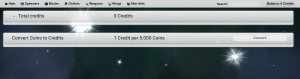
- Votepoints - The voting currency, now removed and replaced with platinum 1 for 1.
- Staff event tickets - Removed and not replaced
- Boss medals - Removed and replaced with platinum. They can be converted at spawn via the Boss Medal Trader to Platinum.
Shops
Where are the shops?
- You can access player-made shops by using /shop <itemname> ingame! You can also organise the results based on their cost, region, owner, quantity, itemname and item amount!
- There is also a built-in market system accessed through your main menu and by clicking [SHOP]. Here you can sell items and buy items from the server stock. You can also use /buy and /sell.
What's the max stock the market can hold?
1,000 items. Some of the items in the market will gradually deplete overtime. If it's full, just wait a little while and the prices will rise and the stock will deplete.
How do I make a shop?
You first need to possess a  Shop Chest and place it down. You then need to stock it up with the items you wish to sell, set a price and create a warp to the shop using /warp create <name> and /warp public <created warp>.
Shop Chest and place it down. You then need to stock it up with the items you wish to sell, set a price and create a warp to the shop using /warp create <name> and /warp public <created warp>.
How much should I sell stuff for?
Use /shop <itemname> to get a good idea for what to sell your items for. It is advisable to sell them for the same price as the lowest seller (Or lower) if you want to make sales.
But no one is selling my items
If that's the case, then take a wild shot at how much you think your item is worth! People might just buy it and start selling around your price if they ever get any spares!
How do I get people to come to my shop?
First off, make sure you don't spam your warp. You are allowed to make ONE little "advertisement message" in chat every 15 minutes or so. If you're a premium, you can use the /advertise command instead. Same rules apply; once every 15 minutes please.
Someone is selling lower than me, what do I do?
Do what you want to do. Sell lower or buy all of their stock and sell it.
I don't want money, I want to trade items... How?
Just send a message every so often in chat saying you want to trade your item (Don't spam please). You can also setup  Shop Chests with no prices and place a sign saying you wish to trade for that item.
Shop Chests with no prices and place a sign saying you wish to trade for that item.
How do I make an NPC with trades, like the ones at /spawn and /voteshop?
You can't.
Staff
Who is a staff member?
Click here to view our Staff Team!
How do I become a staff member?
You can apply for staff via our Discord. Bare in mind you must be online frequently, follow the template given to you and be over the age of 13. Be sure not to nag anyone to view your application and try not to break any rules before and after you send the application.
What powers do staff have?
- Helpers have the ability to create regions for themselves and players, aswell as mute people for breaking rules.
- Moderators have the same abilities as Helpers but can also warp to regions and players, check for inappropriate paintings, mute, kick, ban players and much more.
- Admins can do everything except shutdown the server except on special cases.
- Nidefawl, and other owners, can do everything, no rulez apply to them!
How do I know who's a staff member ingame?
Currently, all staff members can be recognised by their blue badge prefix, as explained on the Staff page. Look out for it in chat if you ever need a staff member's help!
Can I have admin?
No :)
Warps
View this guide to warps here: Warps
Bosses
Arena
Custom bosses can be fought at the servers Arena! Use "/arena" to get there!
What bosses appear at the Arena?
Is PVP enabled in the Arena?
No. PVP is disabled everywhere except for designated PVP Arenas created by other players and approved by Staff.
What if I die?
You will not lose any items or XP if you die. However, you will lose a heart of health, like normal, if you have used any  Life Shards beforehand. The only downfall other than losing an extra life is the boss will gain 200 health everytime someone dies.
Life Shards beforehand. The only downfall other than losing an extra life is the boss will gain 200 health everytime someone dies.
Do I get anything for summoning the boss?
No. The user who summons the boss doesn't get any form of advantage except for being the first one there.
I did the most damage, why didn't I get the best loot?!
The more damage you do, the higher chance you have at getting better loot. However, you still have a chance to get the lower tier loot.
Everybody who participates to the boss will have a chance, based on their damage, to recieve the better loot.
The reason why this is in place is to allow newer users, who can't deal 20k damage to a boss, to have a chance to get something decent.
Dungeons
What dungeon should I do first?
We recommend doing the Bronze Dungeon first since it is the easiest and only requires a pickaxe to fight.
What should I do before going into a dungeon?
Make sure you have a warp back to the dungeon just incase you die.
- DO NOT beg a staff member to come help you if you did not do this.
I got a key?
After killing a boss you will recieve a key for the respective dungeon. You will need to locate the Treasure Chest within the dungeon that would have revealed itself after killing the boss.
Hold the key in your hand and right click the Treasure Chest to recieve your loot!
People are selling keys, should I buy them?
Up to you. We suggest not buying Bronze, Silver or Gold keys since they're obsolete if not used to open a Treasure Chest beforehand.
What other dungeons do you have?
Aether
We currently offer the base 3 dungeons within the Aether:
Deepvale
We currently have 1 finished dungeon and 4 WIP dungeons in Deepvale:
- Pirate Dungeon
- Shadow Dungeon - Not Done
- Cryptic Dungeon - Not Done
- Forest Dungeon - Not Done
- Arctic Dungeon - Not Done
Shadow Skylands
We currently have 1 finished dungeon and 3 WIP dungeons in the Shadow Skylands:
- Elysian Dungeon
- Cursed Dungeon - Not Done
- Spectral Dungeon - Not Done
- Twitch Dungeon - Not Done
I DIED!!! ADSHSAGFDSBFDSJG?
Unfortunately, not our problem if you forgot to set a warp beforehand. You can attempt to contact an online Moderator to get yourself teleported back to your death point. A player may be kind enough to give you enough money to do /return. A tombstone will be formed wherever possible, but you cannot do /return or form a tombstone inside of a dungeon.